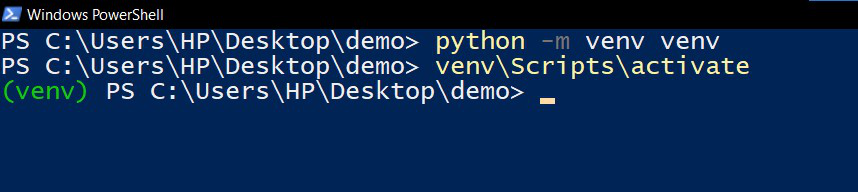Creating lightweight “virtual environments” allows to use for each python app its own python environment. When we use python apps on the machines in IASpace and a venv is required, we can follow these simple steps:
Python - venv
Last updated by martin froehlich
martin froehlich