This article explains how to share a Windows Folder (usually the Data drive) for other computers in the same network.
Network Settings
First of all you have to check if the network sharing settings are configured appropriately. Go to the Advanced sharing settings:
Open the windows search and type in advanced sharing settings. Check if the settings are set accordingly:
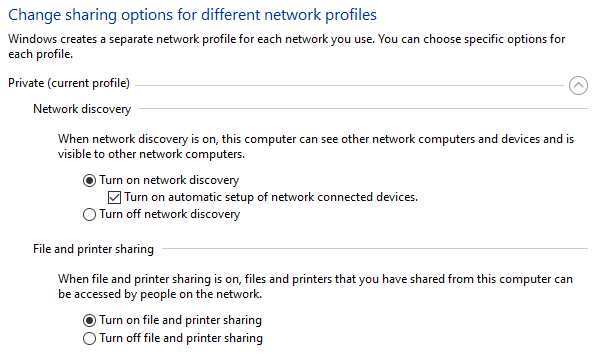
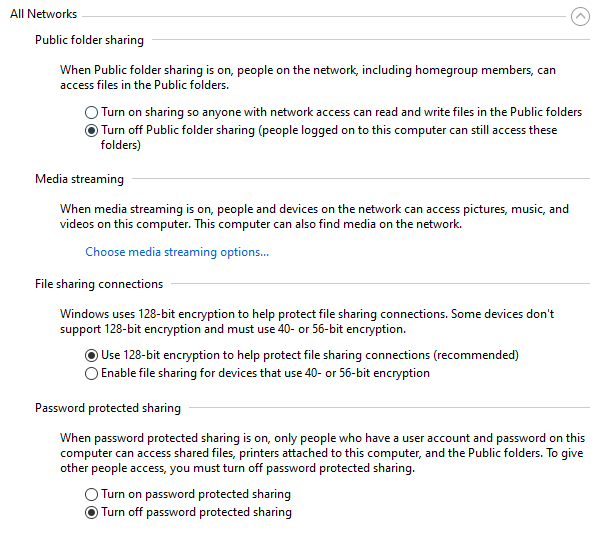
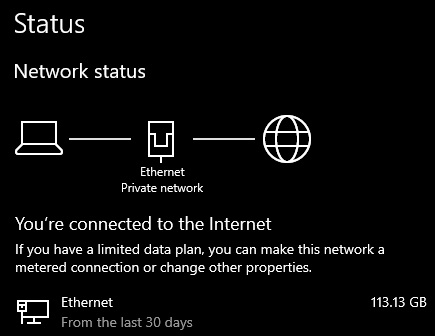
Share Folder
To share a folder right click on the folder or drive and open the Properties. Go to the Sharing tab and click Advanced Sharing..
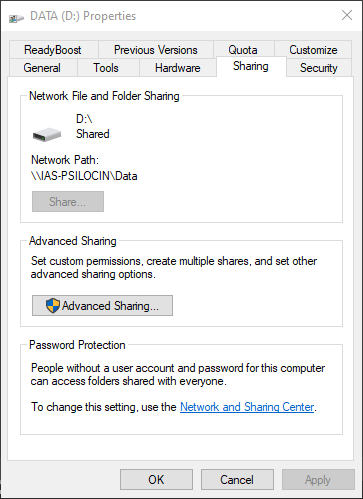
Enable Share this folder and give it a name. If you want to hide it (not shown as shared drive), add a $ sign at the end. Then click on Permissions.
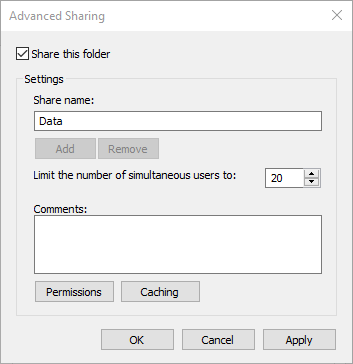
Add the Everyone and ANONYMOUS LOGON group, and give them Full Control.
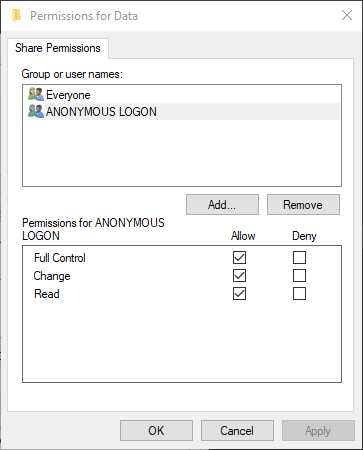
Now click OK and go back to the Properties of the Folder. Head over to the Security Tab and add the Everyone Group there too with Read & Write Access.
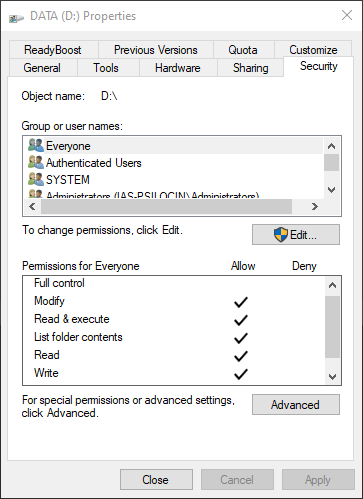
Congratulations, you’ve successfully shared a drive with everyone.
Access Share
Just use the following link: \\computer-name\shared-folder
