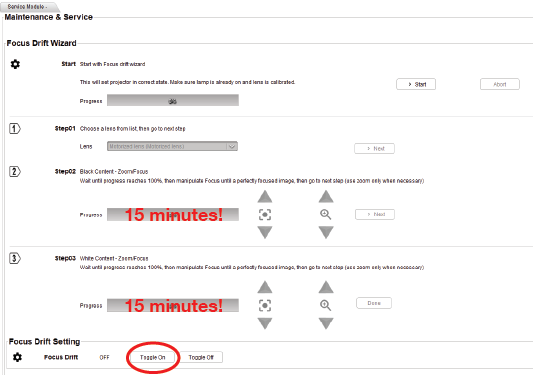Depending on the amount of white pixel content, Moby can have important temperature differences that directly influence its focus length. Barco implemented a shift correction that adapts this length depending on the calculated white amount.
Before you start the shift correction:
- Let Moby run for at least one hour. If you don’t actively need it during this time, project the chess board test pattern (50% white)
- Set the image like mentioned here
- Open the Barco projector toolset and connec to to Moby
- Go to the wrench tool (1) and select ‘Run Focus Drift Wizard’ (2)
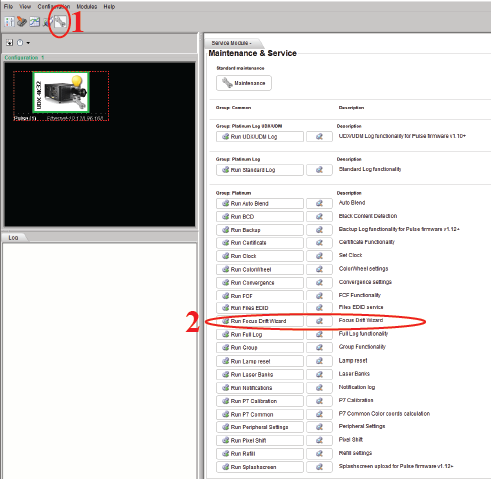
- Follow the indications of the Focus Drift Wizard. IMPORTANT: the duration of steps 2 and 3 are currently set to 2 minutes. Wait at least for 15 minutes in order to stabilize the image temperature.
- After completion of step 3, make sure that the ‘Focus Drift’ option is toggled on.