All data located on the filer can be accessed from home or from the ZHdK network on a personal computer not bound to the ZHdK domain.
From home, you have to be connected to the internet via the VPN client AnyConnect with your ZHdK credentials. Download the client here.
Mac
In the Finder menu: Go > Connect to server (or ⌘K)
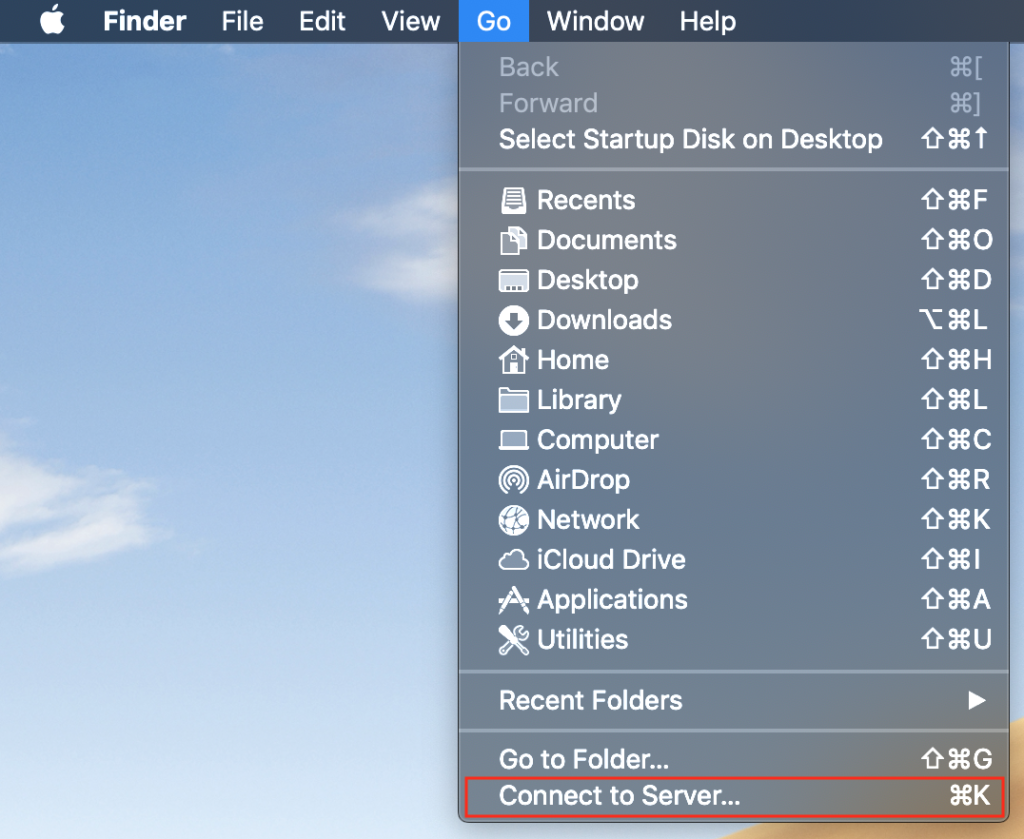
Enter the IAS address with smb prefix:
smb://filer.ad.zhdk.ch/collaboration/IASpace
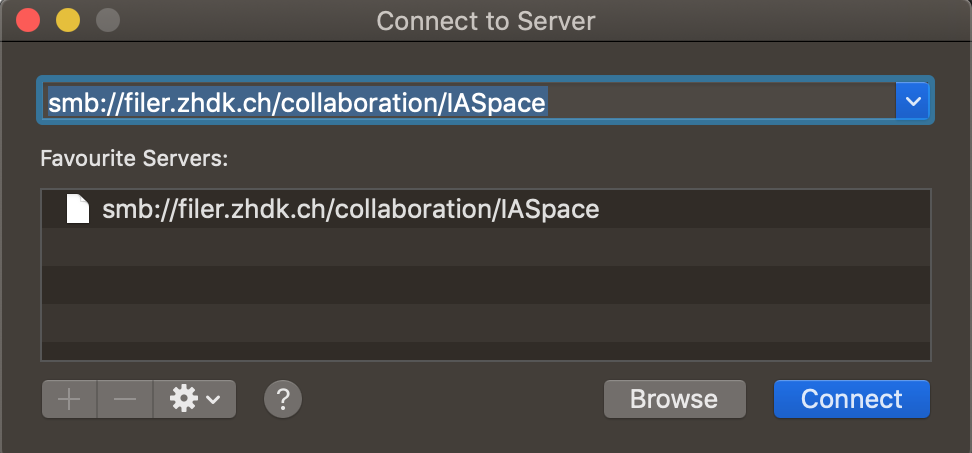
and give your ZHdK credentials.
Windows
In the Windows file explorer, go to ‘This PC’ and select the menu: Computer > Map network drive.
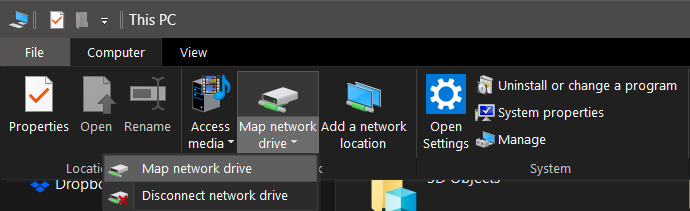
Select the desired drive letter and enter the Windows-type IAS address:
\\filer.ad.zhdk.ch\collaboration\IASpace
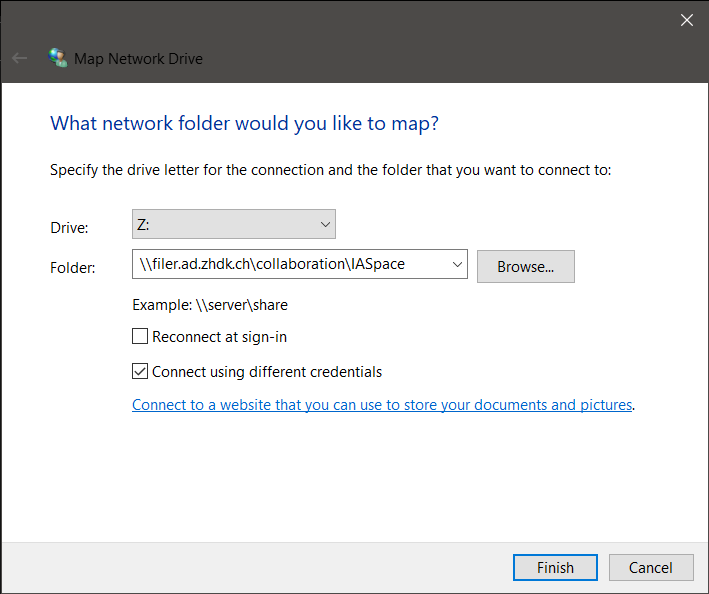
Do not forget to check ‘Connect using different credentials‘ and log in with your ZHdK credentials.
