When controlling light fixtures with faders, the values change between 0 and 100% (like for light intensity). Moving lights typically have e.g. for pan/tilt negative values (0 is the middle point).
In order to obtain the full range of movement with fader control, the Home value of a parameter has to be set to the minimal negative value. For that, one needs first to define a Home Preset that can be applied to desired parameters.
Define and apply Home Preset
In EOSnomad, go to Setup > System Settings and enter 9999 as Home Preset
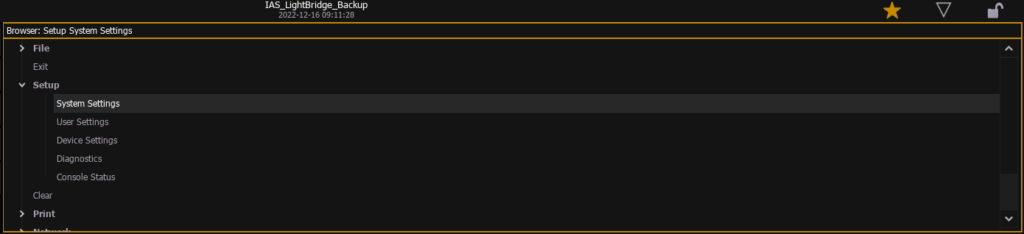
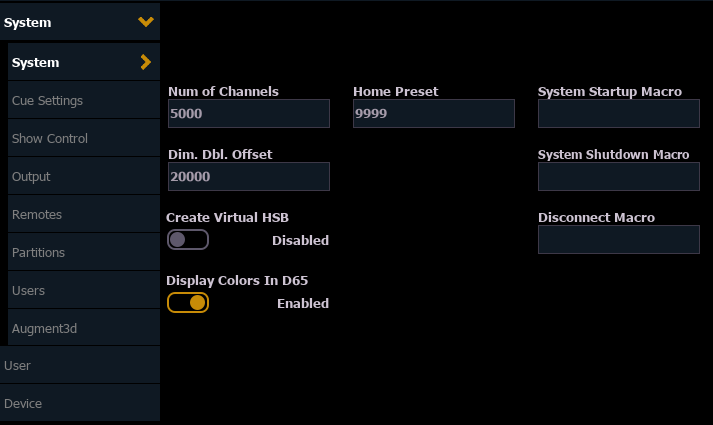
Then type the Preset key (alt-P), select the channel and the parameter to edit, and enter the Home value. E.g.
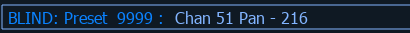
At the end, all parameters with a specific Home value are displayed in the Preset page, when other remain empty

