Assuming you have editor credentials and are logged in:
- Got to add new article
- Set a meaningful title
- add a accordion-block by
- pressing the plus icon next to the text ‘Type / to choose a block’
- search for ‘Accordion’
- select Accordion
- confirm by choosing style
- add text and images (see more about this below)
- open up settings (upper-left -> cog-icon)
- tab ‘Article’ -> Wiki Category
- Select one (or two) Category
- press ‘Publish’
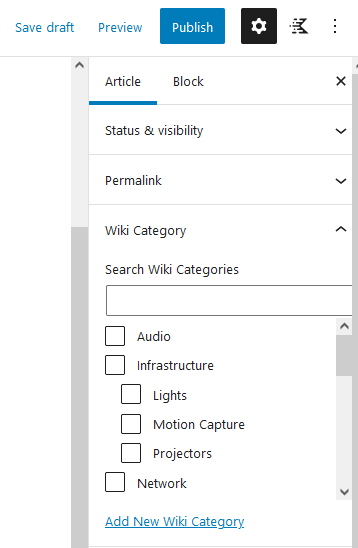
If you are logged in and have edit rights, there should be a top bar with ‘edit article’
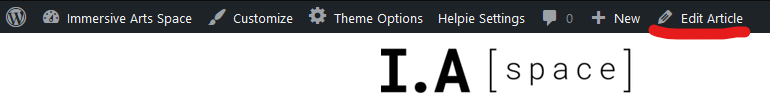
- create screenshot
- on windows use ‘snip & sketch’
- create new snapshot
- add markings
- save image with meaningful name
- find saved image on filer by pressing […] -> Open file
- drag and drop image into editor.
- on windows use ‘snip & sketch’
