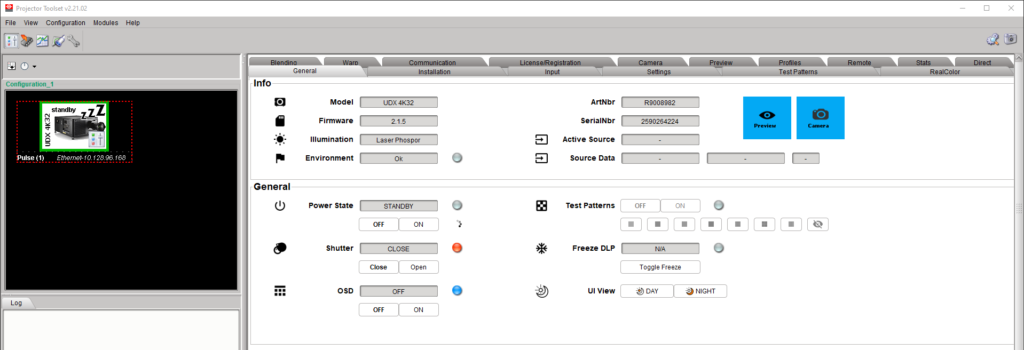The Barco projector toolset allows you to connect a IP-enabled projector (like Moby and the four F80-Q9) and to work around the hand remote limitations, especially when the LEDs of the MoCap system are on. It should be installed by default on the IAS computers, otherwise downloaded under https://www.barco.com/en/product/projector-toolset.

With the projector toolset you can:
- Use the same functionalities, even emulate the hand remote controller
- Achieve complex blending and warping
- Run the drift compensation tool and other plugins
- Save and recall presets
In order to work with this tool, a projector has to be connected with the HDBase-T set on its LAN (remote) and HDMI (video) connectors! The HDBase-T connector does not work for remote control. The following picture shows a working connection with a HDBase-T converter set.
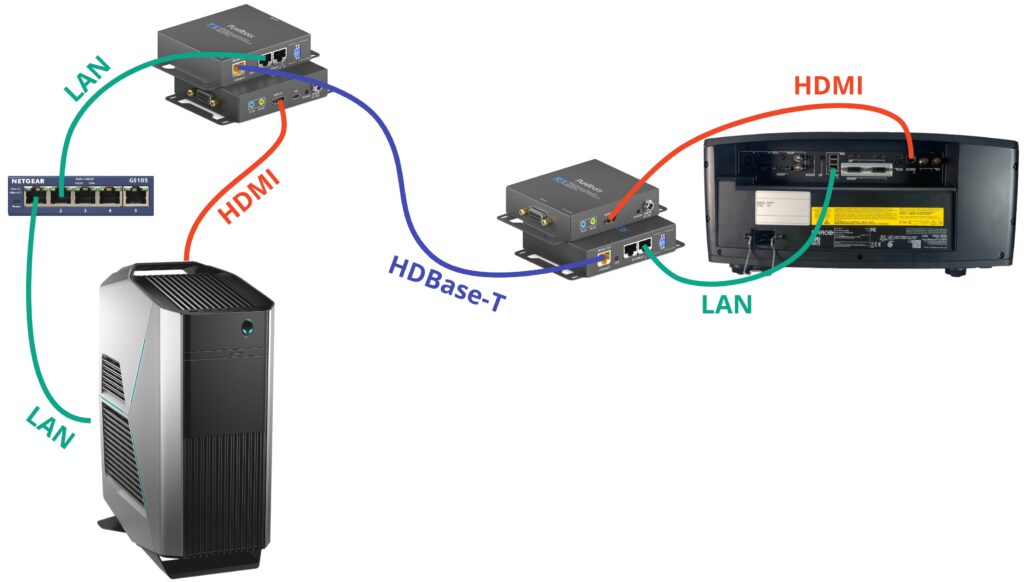
Connect to the projector
If the projector doesn’t show up in the left black square, press the ‘insert’ key to search for currently available devices.
Note: the five IAS projectors (will) have a fixed IP address. When the Barco toolset has problems to find or connect the devices, they can be called from a web browser on port 9999. The addresses are:
- Moby: 10.128.96.100
- F80: 10.128.96.101 to 10.128.96.104
Once the connection established, press the ON button under ‘Power state’ (sometimes you must press twice) and explore the possibilities of the toolset.