Motive Infrared Cameras interfere with the depthsensor of Azure Kinect. To avoid the anoing flicker in the depth image one has to use the eSync2 Device from optitrack.
This allows to set the motives frame with a sync signal from the Azure Kinect.
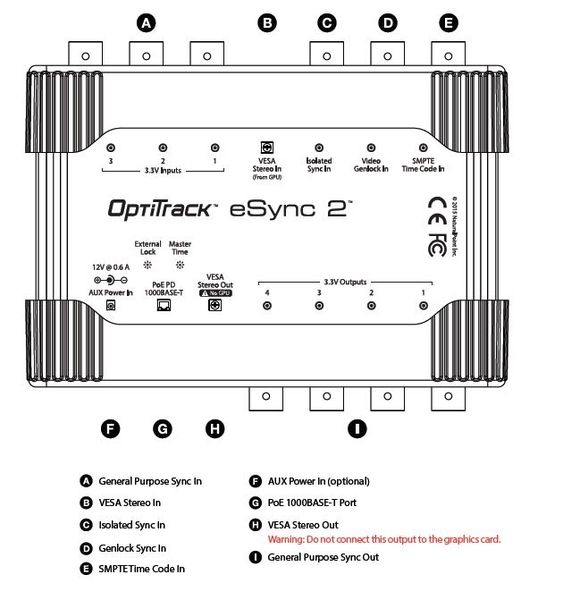
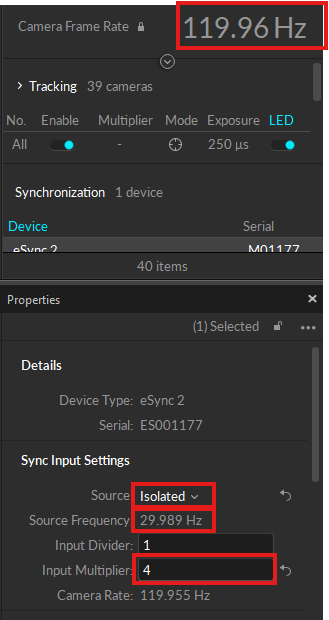
In Motive inside the devices panel you should find the attached eSync device. Inside Properties, the Source has to be set to ‘Isolated’. In our example kinect is running with 29.989 frames per second. But the required framerate for Motive should be close to 120, so the ‘Input Multiplier’ is set to 4 to give the 119.97 Hz.

The kinect Azure has a ‘sync out’ based on a 3.5mm mini jack – this needs to be connected with a 2 pole cable (ideally with a shield) to the ‘Isolated Sync In’ of the eSync2 device.
Last step is to start up the kinect set to be a master sync.

In case you are using the space-stream tool, the parameter is ‘k4a-wired-sync-mode’ and has to be set to ‘MASTER’ on startup. The GUI cannot change this setting.
