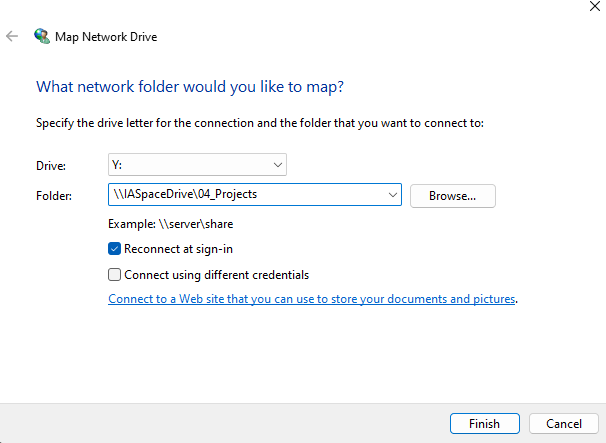To connect a NAS IAS Drive open File Explorer > This PC (left click to open the drop down menu) > Map network drive…

Select the appropriate Drive letter as in the image above and connect the appropriate NAS IAS drive path. Each drive correspond to a specific set of folder and files as described in the Filer Organisation webpage.