This installation needs to be perfomed when Sparck is used for the the first time in Max.
- Download and install Max
- Lunch Max and create a new patch.
File > New Patcher. - Add a Sparck app inside the max patch.
Mouse right click > Paste From > sparck > 0_UTILITY > APP.maxpat
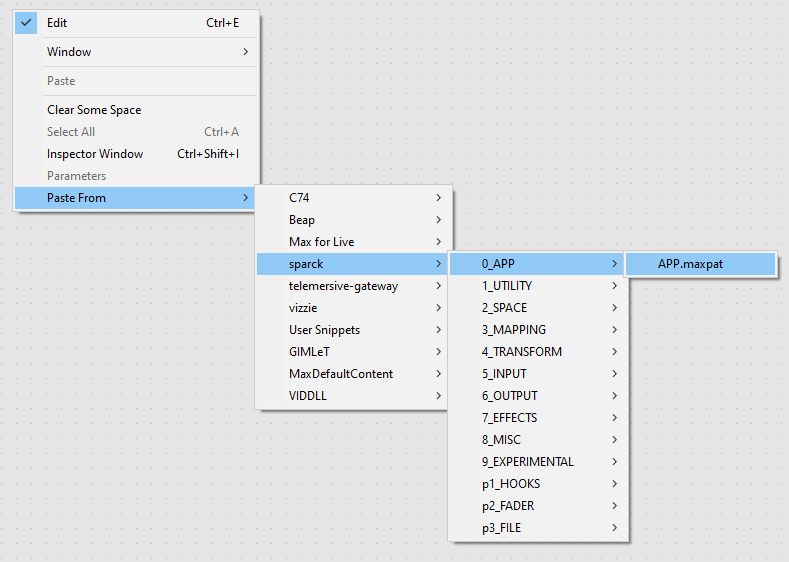
This will generate a first occurence of Sparck.
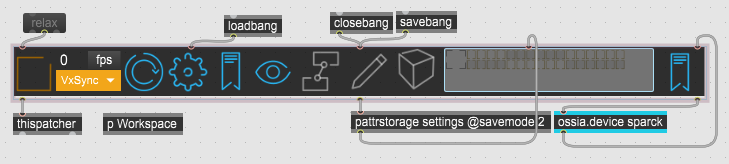
-
Save As...the patch and quit Max application.
TODO finish article!
