It is possible to send Xsens skeleton data to Max using OSC messages.
- Launch Xsens MVN
- Go to Option > Network Streamer.
- Add a new destination configuration and set the Host (IP address) and the Port to 7000 where you want to stream the data. The Protocol need to be UDP.
- Make sure to set Position + Orientation (Quaternion) and/or Position + Orientation (Euler) when streaming.
- Launch Max and start the XsensUDP.maxhelp (you can find it on D:\00_core\MaxMSP_Packages\IASpace-tools\help or directly linked to the packages folder: C:\Users\IAAdmin\Documents\Max 8\Packages\IASpace-tools\help)
- In Max, use
o.route /addressto select and route the messages (CNMAT’s ODOT Max package is required; alternatively, useroute /address).
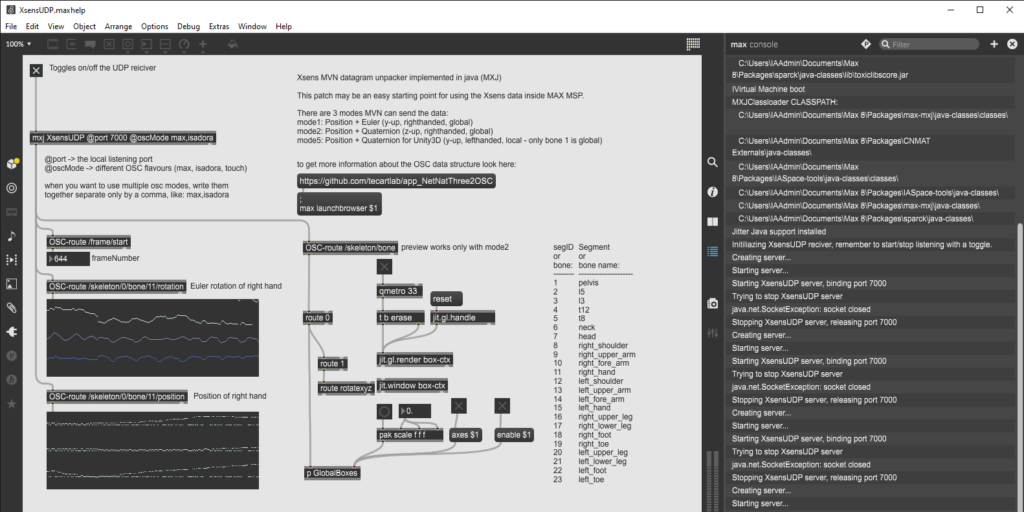
Once the incoming messages from Xsens are received, the data should look like this: /skeleton/skeleton i/bone/bone i/type f(x) f(y) f(z)
Where:
- skeleton i = ID of the skeleton from 0-10
- bone i = joint ID from 1-23 (check table)
- type = position or orientation
- f(x) f(y) f(z) = values
| Bone ID | Bone name |
|---|---|
| 1 | pelvis |
| 2 | l5 |
| 3 | l3 |
| 4 | t12 |
| 5 | t8 |
| 6 | neck |
| 7 | head |
| 8 | right_shoulder |
| 9 | right_upper_arm |
| 10 | right_fore_arm |
| 11 | right_hand |
| 12 | left_shoulder |
| 13 | left_upper_arm |
| 14 | left_fore_arm |
| 15 | left_hand |
| 16 | right_upper_leg |
| 17 | right_lower_leg |
| 18 | right_foot |
| 19 | right_toe |
| 20 | left_upper_leg |
| 21 | left_lowr_leg |
| 22 | left_foot |
| 23 | left_toe |
If the MaxMSP_Packages aren’t installed on the IAS computer please refer to our git at this address: https://gitlab.zhdk.ch/iaspace/infrastructure/maxmsp/maxmsp_packages
