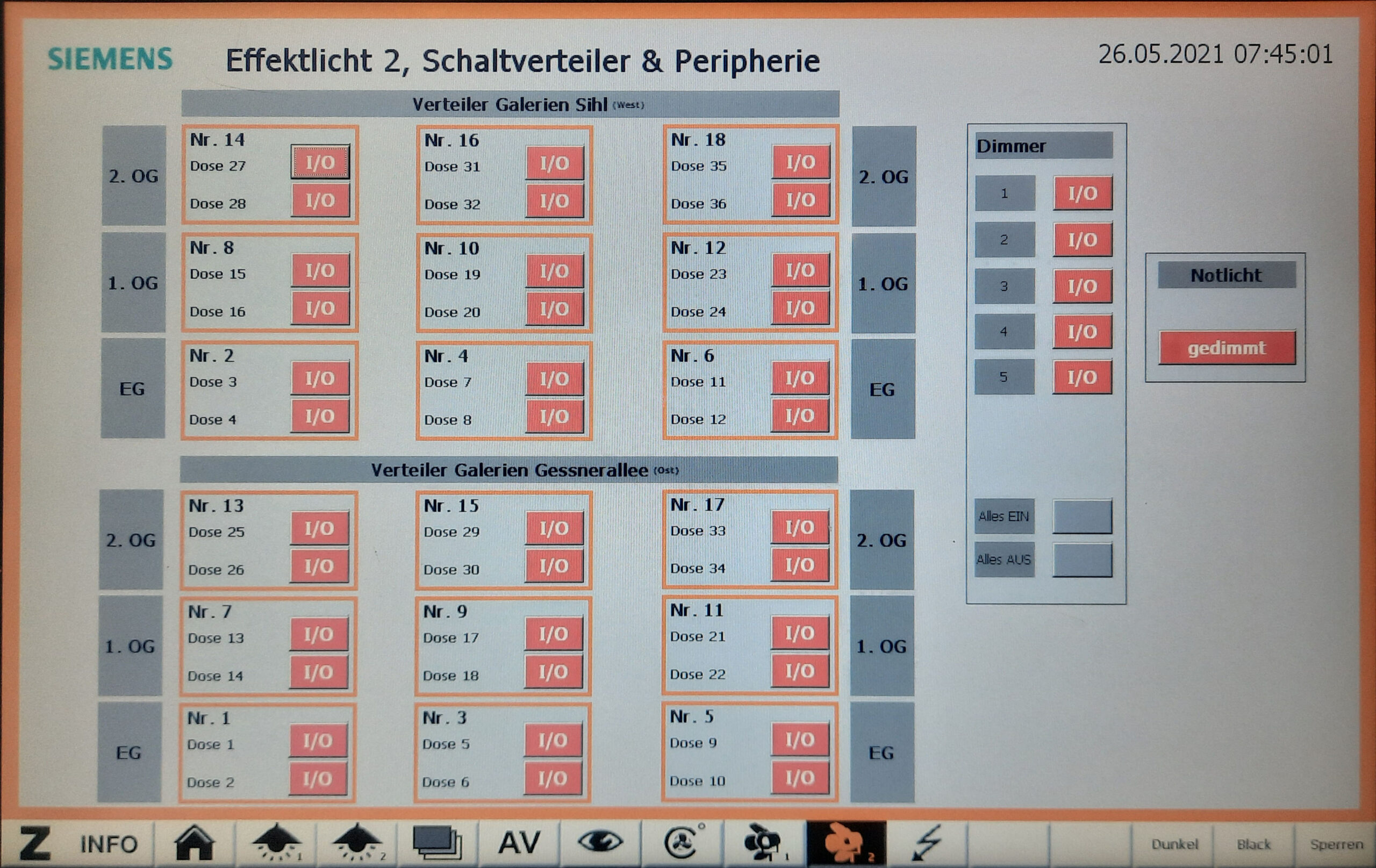The complete IAS infrastructure is controlled (or at least switched on) by the Siemens control panel, located left to the backstage (Lager) door. It controls the room lights, enables the aeration system or switches on and off all the power supplies.
Panels overview
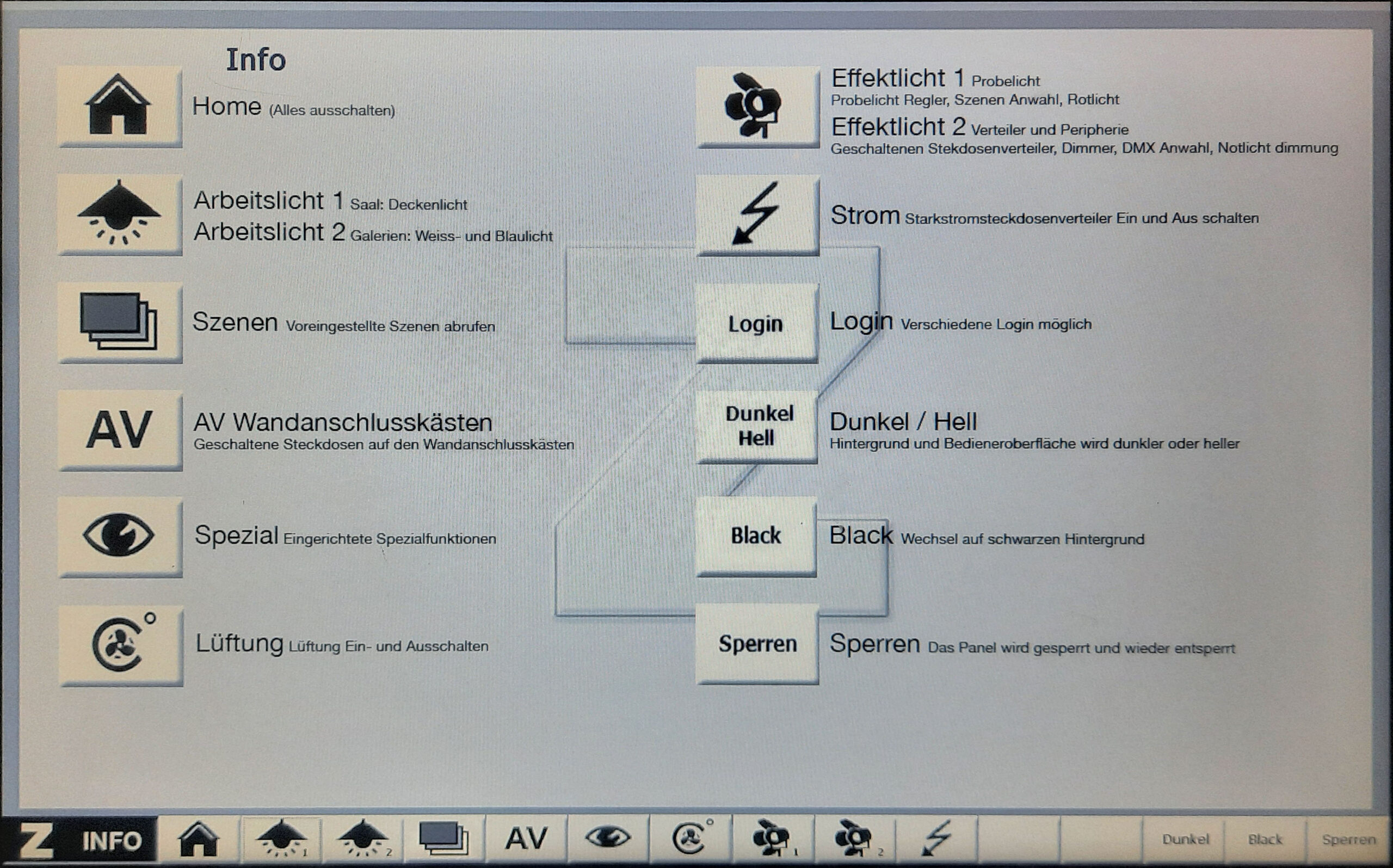
Home
| The Home panel is mainly used to log into the system (‘Login’ tab on the bottom row).
It can also be used to switch the complete system on or off. |
 |
Arbeitslicht 1 & 2
The next two tabs command the working lights:
The room lights The galleries lights The blue lights can be switched on/off for each gallery level and for the stairs. To overtake control on the lights you first have to switch them manually off (manual switches are at the main entrance, the gate and the backstage doors). If needed the manual switches can be disabled on the ‘Arbeitslicht 1’ panel. |

|
Szenen
| The ‘Szenen’ tab is (should be) used to store presets. It is currently not useful since both stored presets are obsolete. |
AV
| The ‘AV’ tab controls the switched power supplies on the WAK. |  |
Spezial
| Currently the only used feature of the ‘Spezial’ tab is for en- or disabling the ASM steel band hoists (Bandzüge) |  |
Lüftung
| The aeration system of the IAS should be always on! If the ventilation noise is disturbing (e.g. for recordings), it can exceptionally be switched off in the ‘Lüftung’ tab. |  |
Effektlicht 1 & 2
| In addition to the working lights, five rows of three Arri L5-C fresnel lights are mounted on the traverses #1, 2, 3, 5 & 6.
… The ‘Effektlicht 1’ tab also controls the red light (on air) warning at the three IAS doors. On ‘Effektlicht 2’ the 2×18 SPS power sockets can be controlled (e.g. to switch on audio or MoCap). It is also the place to enable the five dimmer racks in the backstage and control the emergency exit light intensity. |

|
Strom
| The ‘Strom’ tab enables the power distribution panels located left to the gate (#1) and next to the WAK5 (#2) |  |