IAS possesses a Yamaha CL3 sound desk that allows sending audio to the speakers inside the IAS. Refer to the Audio Infrastructure for more info about the speaker configurations.
Sound Desk Preset
Two sound desk presets are already configured for use in audio-specific setups. First, recall the ‘IAS 2025’ template (or press the desk 16-button). Then press the labelled buttons depending on the preferred configuration:
- All mics configuration, set the audio desk to output audio on the Lager and/or Tor side of IAS from the installed microphones, Bluetooth, Jack, or Presentation PC (Moby).
- All speakers configuration, set the audio desk to input and output audio over the Dante network.
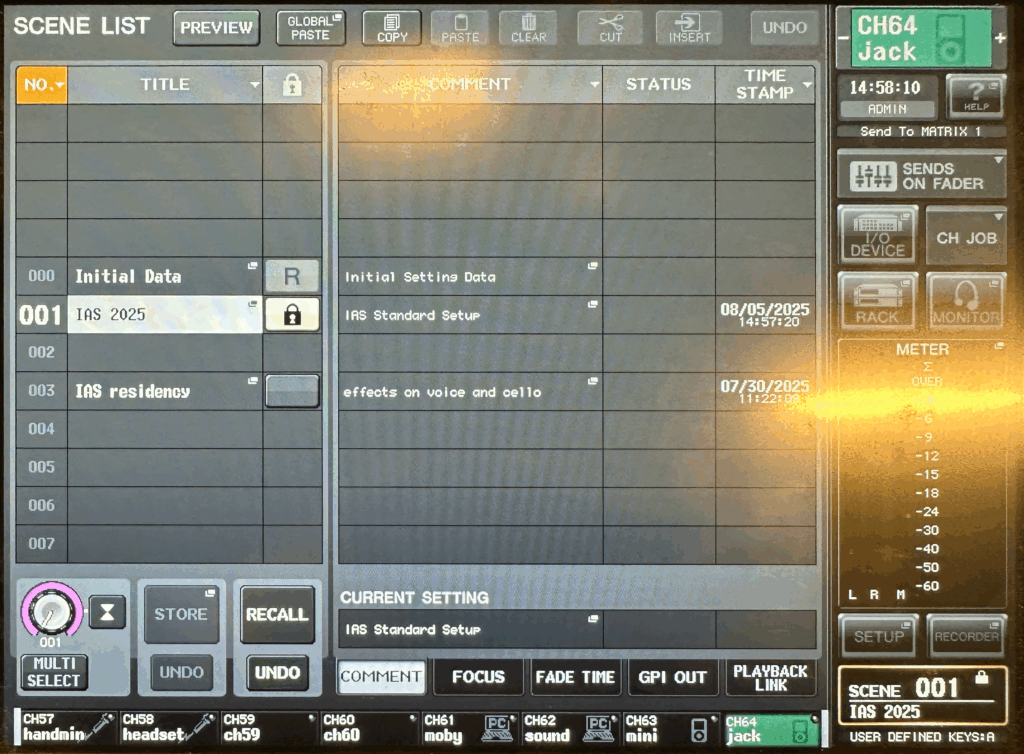
Microphones
Two kinds of microphones are connected to the desk, their charging station is located below the sound desk:
- 1 hand microphone (e965 capsule)
- 1 headset (SL headmic 1 or lavalier mic)
Bluetooth Audio
Additionally, audio can be sent directly to the sound desk via Bluetooth using the Logitech Bluetooth adapter. To pair another Bluetooth device, press and hold the pairing button for three seconds. The pairing button is located at the top of the device (it is a black and blue button). Once paired, the remote device will automatically reconnect when within 15 metres.
Jack Audio
The same jack cable (2m length) attached to the Logitech adapter can be disconnected and directly connected to other devices (e.g. smartphones or other computers).
Presentation PC Audio
An additional audio input connection is configured to automatically send audio from the Cybertron computer (Moby) to the audio desk.
Configuration (and troubleshooting):
- Make sure inside the Cybertron pc to output the audio to ‘HDVideo’.
- A LAN cable is connected from the Cybertron pc to the Wak2 ukv-4 (the cable is labelled ‘Audio’).
- The connection is patched behind, inside the lager from Wak2 ukv-4 to Wak5 ukv-3 (access is not permitted to students).
- Another LAN cable is connected from the Wak2 ukv-4 to the Audio CAT5 Axtender (the cable is labelled ‘CAT Audio’), and this is then connected to the Audio Desk with an RCA to XLR cable.
